 <insert code="foo.obl" type="application/x-oblet"> </insert>
<insert code="foo.obl" type="application/x-oblet"> </insert>





Journal reference: Computer Networks and ISDN Systems, Volume 28, issues 7–11, p. 1037.
Marc A. Najork
DEC Systems Research Center
130 Lytton Ave.
Palo Alto, CA 94301
415 853-2153 (tel)
415 853-2104 (fax)
najork@pa.dec.com
This paper describes distributed active objects, that is, active objects that can communicate with other active objects located on different machines across the Internet. High-level support for distributed computation makes it easy to write groupware, computer-supported cooperative work (CSCW) applications, and multi-player games as active objects.
Our environment for writing distributed active objects is based on Obliq [Cardelli95], an objected-oriented scripting language that was specifically designed for constructing distributed applications in a heterogeneous environment. We call active objects written in Obliq Oblets (Obliq applets). We have also built a family of Web browsers (DeckScape [Brown94], WebCard [Brown95], and WebScape) capable of running Oblets.
Obliq supports distributed computation by implementing all objects as network objects [Birrell93]. The methods of a network object can be invoked by other processes, in addition to the process that created the object. The initial connection between two processes occurs when one process registers an object with a name server under a unique name, and another process subsequently imports the object from that name server. Once the connection is established, network objects can be passed to other processes just as simply as passing any other type of data.
For network objects, method calls and field accesses have the same syntax regardless of where the object resides. It might reside in the same address space as the caller, or in a different address space either on the caller's machine or on some other (possibly different type of) machine. Thus, from a programmer's perspective, there is no difference between local and remote objects. As a result, network objects provide a uniform way for communication among Oblets, regardless of whether the Oblets are on the same Web page or on different Web pages displayed by different browsers on different machines. Moreover, network objects communicate directly, without server intervention. Thus, Oblets do not impose any load on an HTTP server, nor does a heavily loaded server affect their performance.
The rest of this paper consists of four sections with increasingly complex examples, followed by a review of related work. The next section introduces fundamental concepts by showing a simple, non-distributed Oblet for adding two numbers. Section 3 shows the basics of distribution by developing a two-person game of tic-tac-toe. Section 4 shows a prototypical CSCW application - a chat room. The chat room allows an arbitrary number participants. The final example, Section 5, shows how to coordinate several different Oblets by developing a multi-view animation of an algorithm.
oblet. This variable must contain an Obliq object with at
least two fields: vbt and run. The
vbt field is bound to a widget that will be installed on
the screen when the Web page containing the Oblet is loaded. The
run field is bound to a method that is invoked just after
the vbt field is evaluated.
Oblets are placed into HTML documents via insert, an HTML
tag proposed by the World Wide Web Consortium (W3C) for inserting
multimedia objects into HTML3 pages [HTML3].
The markup for putting the Oblet at URL foo.obl into a
document is:
The<insert code="foo.obl" type="application/x-oblet"> </insert>

insert tag also supports a variety of standard
attributes, such as suggested dimensions, border size, and alignment.
If suggested dimensions are not specified, the preferred dimensions of
the widget contained in the Oblet's vbt field are used.The following screen dump shows a simple Oblet for adding two numbers:
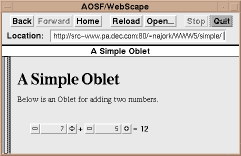
The user interface for that Oblet, defined by a FormsVBT s-expression
[Avrahami89], is stored in the
file adder.fv:
A user interface in FormsVBT is a hierarchical arrangement of components. These include passive visual elements (e.g.,(HBox (Numeric %num1) (Text "+") (Numeric %num2) (Text "=") (Text %sum "0"))

Text), basic interactors (e.g., Numeric),
modifiers that add interactive behavior to other components (e.g.,
Button), and layout operators that organize other
components geometrically (e.g., HBox). Components can be
further categorized as a split, filter, or leaf, based on the number
of child components they support. A split can have any number of
children (e.g., HBox), a filter has exactly one child
(e.g., Border), and a leaf has no children (e.g.,
Text).
A component in FormsVBT can be given a name so that its attributes can
be queried and modified at runtime. Names are also used for attaching
callback procedures to interactors. In this Oblet, the two
Numeric interactors are named num1 and
num2, and the Text component where the sum
will be displayed is named sum.
The source for this Oblet is as follows:
This Obliq program defines two variables:let doAdd = proc (fv) let n1 = form_getInt (fv, "num1"); let n2 = form_getInt (fv, "num2"); form_putText (fv, "sum", fmt_int (n1+n2)) end; let oblet = { vbt => form_fromURL (BaseURL & "adder.fv"), run => meth (self) form_attach (self.vbt, "num1", doAdd); form_attach (self.vbt, "num2", doAdd); end };

doAdd and
oblet. Variable doAdd is a procedure that
retrieves the values of both numeric interactors, and stores their sum
in the component named sum.
Variable oblet is an object with two fields,
vbt and run. The vbt field is
bound to a form, a widget that displays a FormsVBT
s-expression. The procedure form_fromURL takes a URL as
an argument and returns a form whose description is stored at this
URL. The global variable BaseURL is the Oblet's absolute
URL up through the last slash. The run method in this
Oblet just attaches the callback procedure doAdd to the
two numeric interactors. This procedure will be invoked whenever the
user clicks on the plus or minus buttons of either interactor, or
types a number into the editing field between the buttons. The form in
which the event occurred is passed as an argument to the callback
procedure.
Recall that when the Web page containing this Oblet is loaded, the
vbt field will be evaluated and the result displayed on
the page, the run method will be invoked, and finally the
page will become visible.
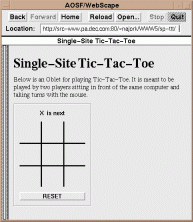


Text component named
status. Each square of the game grid consists of a
Button and a Text component. The
Button components are named btn1, ...,
btn9, and the Text components are named
lab1, ..., lab9. The "RESET" button is
named reset. Finally, the form's top-level component has
the name board.The code for the Oblet is as follows:
This Oblet, in addition to the requiredlet otherPlayer = proc (p) if p is "X" then "O" else "X" end end; let oblet = { vbt => form_fromURL (BaseURL & "tic-tac-toe.fv"), c => ok, reset => meth (self) for i = 1 to 9 do form_putText (self.vbt, "lab" & fmt_int(i), ""); end; end, move => meth (self, label, player) form_putText (self.vbt, label, player); form_putText (self.vbt, "status", otherPlayer(player) & " is next"); end, nextTurn => meth (self) self.c := otherPlayer(self.c); end, run => meth (self) self.c := "X"; let doReset = proc(fv) self.reset (); end; let doPress = proc (m) let label = "lab" & fmt_int(m); if form_getText (self.vbt, label) is "" then self.move (label, self.c); self.nextTurn (); end; end; form_attach (self.vbt, "reset", doReset); for i = 1 to 9 do let p = proc(fv) doPress(i) end; form_attach (self.vbt, "btn" & fmt_int(i), p) end; end };

vbt field and
run method, also has a field c and methods
reset, move, and nextTurn. The
field c will be a string indicating the player about to
move, either "X" or "O". The reset method clears the
label displayed in each square of the game grid. The
move method stores the string player into
the Text component whose name is label, and
also updates the message line to indicate whose turn is next. The
nextTurn method changes whose turn it is, that is, it
changes the value of the field c. The last two methods
use the procedure otherPlayer, which takes one player's
symbol and returns his opponent's symbol.
The body of the run method initializes field
c, and then attaches callback procedures to the various
interactors on the board. Procedure doReset is attached
to the "RESET" button; it will invoke the reset method of
the object oblet. A procedure p is attached
to each of the nine buttons, btn1, ...,
btn9. This procedure effectively captures the value of
i, the index of each square on the game grid. When
p is invoked (in response to a user clicking in a
square), it calls procedure doPress(i), which checks that
the square is empty, and if so, invokes the Oblet's move
and nextTurn methods.
We now convert the single-site version of tic-tac-toe into a two-site, distributed version. The following figure shows a snapshot of a two-site game in progress. The left image shows the browser (WebScape) used by player "O", the right image shows the browser (DeckScape) used by player "X". The message line indicates that player "X" is next, and the Oblet of player "O" is grayed out, indicating that it is non-responsive for the time being.
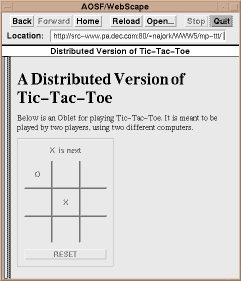
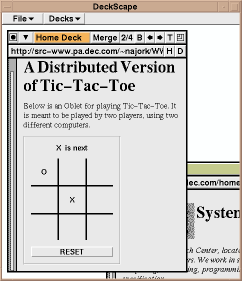
oblet to include an extra field, opp,
which is the oblet of the opponent. Second, we use the
field c in a slightly different way: In the single-site
version, c was a string that indicated whose turn it was;
it changed after each turn. In the two-site version, it is also a
string, but it never changes. Rather, it is initialized to the player
in whose browser the Oblet is run. Finally, there are changes to the
nextTurn and run methods. Here is the entire
Oblet, with unchanged parts elided:
We start a game by visiting the tic-tac-toe Web page, which causes the tic-tac-toe Oblet to be loaded and itslet otherPlayer = ...; let oblet = { vbt => ..., c => ok, opp => ok, reset => ..., move => ..., nextTurn => meth (self) if form_getReactivity(self.vbt, "board") is "active" then form_putReactivity(self.vbt, "board", "dormant"); else form_putReactivity(self.vbt, "board", "active"); end; end, run => meth (self) try self.opp := net_import ("TicTacToe", "ash.pa.dec.com"); self.opp.opp := self; self.c := "X"; except net_failure => net_export ("TicTacToe", "ash.pa.dec.com", self); form_putReactivity (self.vbt, "board", "dormant"); self.c := "O"; end; let doReset = proc(fv) self.reset (); self.opp.reset (); end; let doPress = proc (m) let label = "lab" & fmt_int(m); if form_getText (self.vbt, label) is "" then self.move (label, self.c); self.opp.move (label, self.c); self.nextTurn (); self.opp.nextTurn (); end; end; form_attach (self.vbt, "reset", doReset); for i = 1 to 9 do let p = proc(fv) doPress(i) end; form_attach (self.vbt, "btn" & fmt_int(i), p) end; end };

run method to be
invoked. The first part of the run method attempts to
import an object called TicTacToe from the name server at
machine ash.pa.dec.com. This call succeeds if there
already is a player waiting for a game to begin. In this case, the
opponent's oblet is stored in our opp field,
our oblet is stored in our opponent's opp
field, and we choose "X" to be our symbol. If the attempt to import
TicTacToe fails, then we export our oblet to
the name server at ash.pa.dec.com, make our game board
dormant (i.e., grayed out and unresponsive to mouse activity), and
choose "O" as our symbol. For the sake of simplicity, we ignore the
race condition of more than one player executing this code
simultaneously.
The change to the doReset callback is simple: we invoke
the reset method not only on our oblet, but
also on our opponent's oblet. The change to the
doPress callback is similar: rather than invoking
move and nextTurn only on our
oblet, we also invoke these methods on our opponent's
oblet. The rest of the run method is
unchanged: callbacks are attached to the interactors.
The final change in the Oblet is to the nextTurn
method. In the single-site version, we changed the value of field
c from "X" to "O" and vice versa. Here, we change the
reactivity of the game board, from active to dormant and vice versa.
Therefore, each player can press a button only when it is his turn to
move.
It is worth emphasizing that self.opp denotes an object
that resides on the opponent's machine. This implies that the
assignment to self.opp.opp and the execution of the
self.opp.reset, self.opp.move, and
self.opp.nextTurn method calls take place on this other
machine.
oblet objects performing peer-to-peer communication. In
this example, we use a star topology to implement a multi-person chat
room. At the center of the star, we have a conference control
object; at the periphery are the Oblets belonging to the
participants. When a user types into his chat room Oblet, it informs
the conference controller of the new text, which then relays the
update to all the participating Oblets; in other words, Oblets do not
communicate with other Oblets directly. Our chat room also provides a
mechanism for floor control.The following three images show the chat room Oblet running in different browsers (WebScape, WebCard, and DeckScape, from left to right). Each browser is running on a different machine. The participants in the chat room are Moe, Larry, and Curly (from left to right). Currently the floor is with Moe, as indicated by the status line over the editing region and by the color of the editing region in Moe's browser.
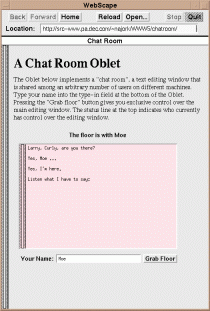
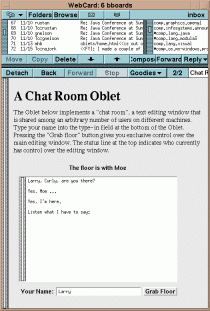
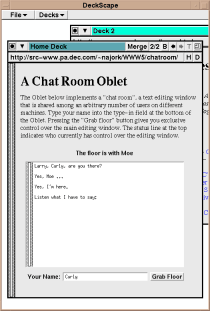
The(Rim (Pen 10) (VBox (Text %floorWith "The floor is free right now") (Glue 10) (Shape (Width 300) (Height 200) (Frame Lowered (Filter Passive (TextEdit (BgColor "White") %mainEditor)))) (Glue 10) (HBox (Text "Your Name:") (Frame Lowered (TypeIn (BgColor "White") %myName)) Fill (Button %grabFloor "Grab Floor"))))

floorWith component is the message line above the
large editing region; it will contain a message indicating who owns
the floor. The mainEditor is the large (300x200) editing
region. The Filter component surrounding the region is
used to set the reactivity of the region; in the passive state, the
region is unresponsive to mouse and keyboard activity, but it is not
grayed out, as it would be in the dormant state. The type-in field
where each participant identifies himself is named
myName. Finally, the "Grab Floor" button has been given
the name grabFloor.As we shall see, callback procedures will be attached to the "Grab Floor" button and to the large editing region. When the user clicks on the "Grab Floor" button, the message line on all participating Oblets will indicate who owns the floor (using the contents of the type-in field of the Oblet now owning the floor), the editing region on all Oblets (other than the one owning the floor) will become passive, and the editing region in the Oblet owning the floor will become active and its color will change to pink. When the user who owns the floor types a keystroke into the editing region, all of the participating Oblets will be notified of the updated text.
Recall that Oblets do not communicate with other Oblets directly. Rather, they use a conference control object to report the changes, and this object then relays the changes to the other Oblets. Here is the definition of the conference control object:
Thelet ProtoConfControl = { oblets => [], onFloor => ok, contents => "", register => meth (self, oblet) self.oblets := self.oblets @ [oblet]; oblet.updateText (self.contents); if self.onFloor isnot ok then oblet.transferFloor (self.onFloor); end; end, transferFloor => meth (self, name) self.onFloor := name; foreach o in self.oblets do o.transferFloor (name); end; end, updateText => meth (self, contents) self.contents := contents; foreach o in self.oblets do o.updateText (contents); end; end };

oblets data field is an array of the Oblets that have
registered themselves with the conference control object. Each element
of this array is an oblet that typically resides on a
different machine. The onFloor data field is the name of
the user who currently has the floor, and the contents
data field contains the current contents of the editing region. These
two fields are needed in order to initialize the display of a new
participant entering this chat room.
The register method will be called by a new Oblet
oblet when it is initialized, as part of its
run method. The new Oblet is appended to the
oblets array, and then it is notified both of the current
contents of the editing region and of the owner of the floor, if there
is one.
The transferFloor method will be called by an Oblet when
the user clicks on the "Grab Floor" button. This method stores in
onFloor the name of the user who now owns the floor, and
then iterates through all of the Oblets in the conference, invoking
the transferFloor method on each Oblet to inform it of
the new floor owner.
Finally, the updateText method will be called on each
keystroke by the Oblet that owns the floor, passing in the current
contents of the editing region. (Passing just the keystroke is not
sufficient, since a single character could result in various editing
actions, depending on the key bindings used by the Oblet.) The
updateText method stores in contents the new
contents of the editing region and then updates all of the Oblets in
the chat room by invoking the updateText method on each
one.
We are now ready to examine the code for the Oblet:
The Oblet defines two methods,let oblet = { vbt => form_fromURL (BaseURL & "chatroom.fv"), transferFloor => meth (self, name) form_putReactivity (self.vbt, "mainEditor", "passive"); form_putBgColor (self.vbt, "mainEditor", color_named("white")); form_putText (self.vbt, "floorWith", "The floor is with " & name); end, updateText => meth (self, contents) form_putText (self.vbt, "mainEditor", contents); end, run => meth (self) var confControl = ok; try confControl := net_import("ConfControl", "ash.pa.dec.com"); except net_failure => confControl := ProtoConfControl; net_export("ConfControl", "ash.pa.dec.com", confControl); end; let doGrabFloor = proc (fv) confControl.transferFloor (form_getText (fv, "myName")); form_putReactivity (fv, "mainEditor", "active"); form_putBgColor (fv, "mainEditor", color_named("pink")); end; let doKeyEvent = proc (fv) confControl.updateText (form_getText (fv, "mainEditor")); end; confControl.register (self); form_attach (self.vbt, "grabFloor", doGrabFloor); form_attach (self.vbt, "mainEditor", doKeyEvent); end };

transferFloor and
updateText; as we just saw, these methods will be invoked
by the conference control object in response to a user in an arbitrary
Oblet in the chat room grabbing the floor or typing into the editing
region, respectively. These methods are straightforward: the
transferFloor method makes the editing region passive and
sets its background to be white, and then updates the message
line. The updateText message changes the contents of the
editing region.
The Oblet's run method first contacts the name server on
the machine ash.pa.dec.com to obtain a conference control
object registered under the name ConfControl. If there is
such an object, it is stored in the variable
confControl. Otherwise, a new conference control object
is registered with the name server and also stored in
confControl. As in the tic-tac-toe example, we do not
show the code necessary for preventing the race condition of several
users executing the try-except statement simultaneously.
After defining callback procedures doGrabFloor and
doKeyEvent, this Oblet registers itself with the
conference controller, and finally attaches the callback procedures to
the "Grab Floor" button and to the editing region.
The doGrabFloor callback procedure invokes the
transferFloor method on the confControl
object (which then calls the transferFloor method on all
Oblets in the chat room, including this one), and then makes its own
editing region active and colored pink. The doKeyEvent
callback procedure simply invokes the updateText method
on the confControl object, passing to it the text in the
editing region.
Again, it is important to point out that invoking a method
m on the confControl object is done just by
calling confControl.m(), regardless of where the
confControl object resides. In this example, the
conference control object will be local to the Oblet that creates it,
and remote to all other Oblets.
There are many features that could be added to the chat room in a fairly straightforward way. For example, it would be nice to be able to prevent another user from taking away the floor, to allow users to leave the chat room, to create new chat rooms, to see existing chat rooms, to handle exceptions that might result from network partitions, and so on. In addition, one can easily imagine more efficient implementations, such as reporting only changes to the editing region rather than reporting the region's entire contents after each keystroke.
This example uses network objects to coordinate multiple Oblets in the domain of algorithm animation [Brown84]. A typical algorithm animation system has a control panel and a collection of views, each in its own window. The control panel is used for specifying data, starting the algorithm, controlling the animation speed, and so on. In order to animate an algorithm, strategically important points of its code are annotated with procedure calls that generate interesting events. These events are reported to the algorithm animation system, which in turn forwards them to all interested views. Each view responds to interesting events by updating its display appropriately.
The following screen dump shows an animation of first-fit binpacking. The control panel and the views are implemented by separate Oblets.
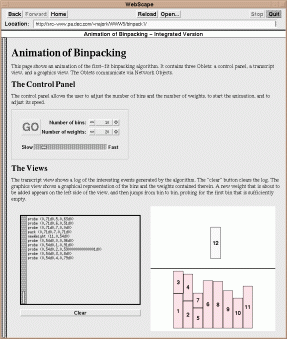
For example, when a binpacking algorithm is trying to insert a particular
weight w into a bin b that already contains
a number of weights totaling up to amt, it calls
z.probe(w,b,amt). The probe method of the
event manager object z is implemented as follows:
The screen dump above showed the Oblets for the control panel and each view all on the same Web page. However, there is no need for the Oblets to be located on the same page. In fact, if we put each Oblet on a separate page, the user can dynamically select the set of views visible (or even have more than one copy of any view). In the following screen dump, the Web page containing the control panel has links for pages containing the various views. Clicking on such a link brings up a page for the view, which the DeckScape browser can optionally display in a separate window.let z = { views => [], ... probe => meth (self,w,b,amt) let threads = foreach v in self.views map let closure = proc() v.probe(w,b,amt) end; thread_fork(closure) end; foreach t in threads do thread_join(t) end; end; ... };

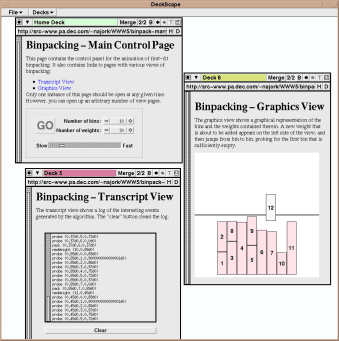
The most serious potential competitor to Java-based browsers is probably Microsoft's Internet Explorer, which plans to integrate support for active objects written in Visual Basic (as well as for those written in Java) [Microsoft]. However, the current version of Internet Explorer does not support active objects.
In the research community, a number of browsers have been developed that support other languages for writing active objects. Most of these browsers are written in interpreted languages and support active objects written in the same language. Examples include Hush [vanDoorn95] and SurfIt! [SurfIt!], implemented in Tcl/Tk; MMM [MMM], implemented in CAML/Tk; and Grail [Grail], implemented in Python.
None of the browsers and languages mentioned above has any high-level support for distributed programming. However, the HORB system [HORB] adds the equivalent of network objects to Java. It consists of a name server and a compiler that creates network object classes based on Java interface specifications. Unlike Obliq, HORB is a first-order language, meaning that only data, but not computations, can be migrated over the network. Also, HORB does not provide distributed garbage collection.
Obliq [Cardelli95] is a lexically-scoped language that supports distributed object-oriented computation. It has been integrated into commercial Web browsers by defining an Obliq MIME type and configuring the browser to use the Obliq interpreter as an external viewer [Bharat95]. Many other distributed languages exist, commercially (e.g., General Magic's Telescript [Telescript]) and in academia (e.g., Orca [Bal92]). However, we are not aware of any such language having been integrated with a Web browser.
The DeckScape browser below on the left shows a "Virtual TV" Oblet; the main screen and each of the buttons show live video streams. New video streams can be added by typing the IP address of a video server into the type-in field.
The WebScape browser below on the right shows an Oblet that implements the look-and-feel of DeckScape, but uses a different color for the main canvas. Within this Oblet, we are visiting Web pages containing the various binpacking animation Oblets we saw before. This Oblet consists of about 500 lines of Obliq code and 200 lines of FormsVBT user-interface specification.

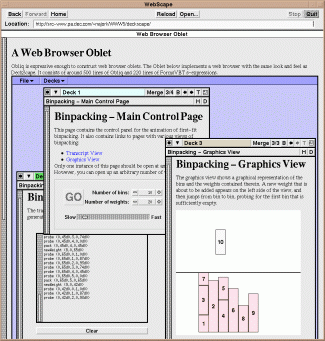
Many analysts feel that two of the most important technology themes for the remainder of the decade are the Web and using computers for collaboration. Oblets provide an elegant programming framework for bringing collaborative and distributed applications to the Web.
[Bal92]
H.E.Bal, M.F.Kaashoek, and A.S.Tanenbaum.
Orca: A Language for Parallel Programming of Distributed Systems.
IEEE Transactions on Software Engineering, 18(3):190-205,
March 1992.
[Bharat95]
Krishna Bharat and Luca Cardelli.
Distributed Applications in a Hypermedia Setting.
Proc. of the 1st Intl. Workshop on Hypermedia Design,
pages 185-192, June 1995.
[Birrell93]
Andrew D. Birrell, Greg Nelson, Susan Owicki, and Edward P. Wobber.
Network Objects.
Proc. of the 14th ACM Symposium on Operating System Principles,
pages 217-230, December 1993.
[Brown84]
Marc H. Brown and Robert Sedgwick.
A System for Algorithm Animation.
Computer Graphics, 18(3):177-186, July 1984.
[Brown94]
Marc H. Brown and Robert A. Shillner.
DeckScape: An Experimental Web Browser.
Computer Networks and ISDN Systems, 27(1995) 1097-1104.
[Brown95]
Marc H. Brown.
Browsing the Web with a Mail/News Reader.
Proc. of the 8th ACM Symposium on User Interface Software and Technology,
pages 197-198, November 1995.
[Brown96]
Marc H. Brown and Marc A. Najork.
Collaborative Active Textbooks:
A Web-Based Algorithm Animation System for an Electronic Classroom.
Research Report #142,
Digital Equipment Corporation Systems Research Center,
Palo Alto, CA (May 1996).
[Cardelli95]
Luca Cardelli.
A Language with Distributed Scope.
Computing Systems, 8(1):27-59, January 1995.
[Grail]
Grail Home Page.
http://monty.cnri.reston.va.us/grail-0.2/
[HTML3]
HTML3 Linking and Embedding Model.
http://www.w3.org/hypertext/WWW/TR/WD-insert-951221.html
[HORB]
HORB Home Page.
http://ring.etl.go.jp/openlab/horb/
[Java]
Java: Programming for the Internet.
http://java.sun.com/
[Microsoft]
Internet Development Toolbox.
http://www.microsoft.com/INTDEV/
[MMM]
MMM Browser Home page.
http://pauillac.inria.fr/~rouaix/mmm/
[SurfIt!]
SurfIt!
http://pastime.anu.edu.au/SurfIt/
[Telescript]
Telescript.
http://www.genmagic.com/Telescript/index.html
[vanDoorn95]
Matthijs van Doorn and Anton Eliëns.
Integrating Applications and the World-Wide Web.
Computer Networks and ISDN Systems, 27(1995) 1105-1110.
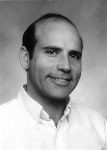 Marc H. Brown has been a member of the research staff at Digital
Equipment Corporation's Systems Research Center since receiving his
PhD in Computer Science from Brown University in 1987, where he worked
with Andries van Dam and Robert Sedgewick on the "Electronic
Classroom" project. Dr. Brown was primarily responsible for the BALSA
system, the courseware environment used in the classroom for
interactive animation of computer programs. This led to his
dissertation, Algorithm Animation, which was selected as a 1987 ACM
Distinguished Dissertation. His current research focuses on algorithm
animation and auralization, user interface toolkits and techniques,
Web browsing, and computer science education.
Marc H. Brown has been a member of the research staff at Digital
Equipment Corporation's Systems Research Center since receiving his
PhD in Computer Science from Brown University in 1987, where he worked
with Andries van Dam and Robert Sedgewick on the "Electronic
Classroom" project. Dr. Brown was primarily responsible for the BALSA
system, the courseware environment used in the classroom for
interactive animation of computer programs. This led to his
dissertation, Algorithm Animation, which was selected as a 1987 ACM
Distinguished Dissertation. His current research focuses on algorithm
animation and auralization, user interface toolkits and techniques,
Web browsing, and computer science education.
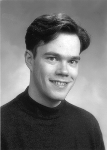 Marc Najork is a member of the research staff at Digital
Equipment Corporation's Systems Research Center. His current research
focuses on 3D animation, information visualization, algorithm
animation, and the World-Wide Web. Dr. Najork received his PhD in
Computer Science from the University of Illinois at Urbana-Champaign
in 1994, where he developed Cube, a three-dimensional visual
programming language.
Marc Najork is a member of the research staff at Digital
Equipment Corporation's Systems Research Center. His current research
focuses on 3D animation, information visualization, algorithm
animation, and the World-Wide Web. Dr. Najork received his PhD in
Computer Science from the University of Illinois at Urbana-Champaign
in 1994, where he developed Cube, a three-dimensional visual
programming language.
http://www.research.digital.com/people/najork